What is a MAC ID?
The computer MAC ID can be obtained by running "ipconfig /all" in a Windows Command Prompt window on the target computer where the product will be installed. The MAC ID is listed as the Physical Address of a computers network adapter. It is a 12 digit alpha-numeric string similar to "00-AA-11-BB-22-CC" that can uniquely identify that physical or virtual computer. If your system has multiple network cards, any MAC ID on the target computer can be used. 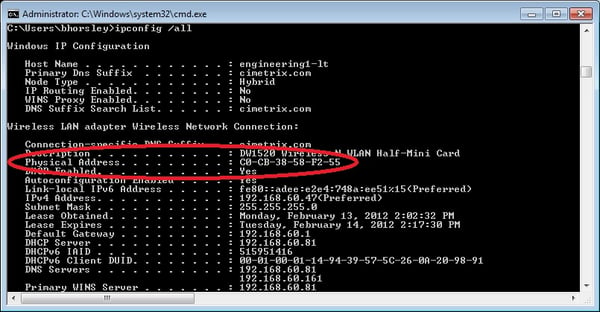
Cimetrix uses this value as a Security ID that will tie your license to that specific computer. If your license needs to be moved to a new computer or the network hardware on your Equipment needs to be replaced you will need to request, from Cimetrix, that the license be transferred to the new hardware. We appreciate your understanding and assistance in maintaining accurate licensing procedures of Cimetrix products.


