If you’ve ever wondered how to implement the SEMI E30 GEM (Generic Equipment Model) communications standard in a PLC-based equipment control system, read on – this posting is for you!
What problem does the GEM OPC Connector Application solve?
The Cimetrix CIMConnect product provides a software library that equipment suppliers in a wide range of manufacturing industries use to integrate the GEM standard into their equipment control systems and associated applications. These applications are typically written in C#, VB.NET, or C++, which must run on a Microsoft Windows operating system.
This solution works great for equipment controllers that run on Windows, but what about equipment that does not use a Windows-based control system? In particular, some equipment controllers are PLC based and therefore cannot use the CIMConnect libraries directly. What then? The GEM OPC Connector application very effectively addresses this specific situation.
GEM OPC Connector Application Description
The screenshot below shows the GEM State Settings and current status of a GEM interface implemented by the GEM OPC Connector application.
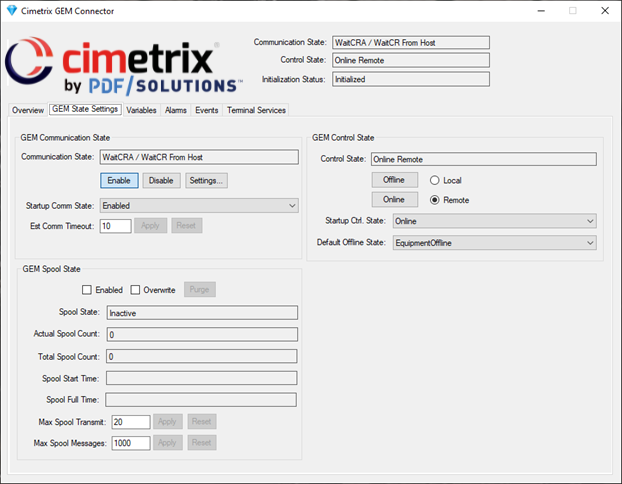
The GEM OPC Connector is provided as a CIMConnect sample application. Several of our customers have used it to implement a GEM interface for their PLC-based equipment applications. Since it runs on the same computer as CIMConnect, it requires a Windows operating system, but thankfully, most equipment types that have PLC-based controllers also have a Windows computer somewhere in the overall control system. For example, the HMIs (Human-Machine Interfaces) on much of this equipment run on Windows computers and use OPC UA (or OPC Classic) to share data between the HMI and PLC controllers. In this configuration, CIMConnect and the GEM OPC Connector application can be installed on the HMI Windows computer and connect to the same OPC UA server that the HMI uses (see the block diagram below). Of course, if the equipment controller does not already have a Windows computer, one would have to be added to the controller to use this solution.
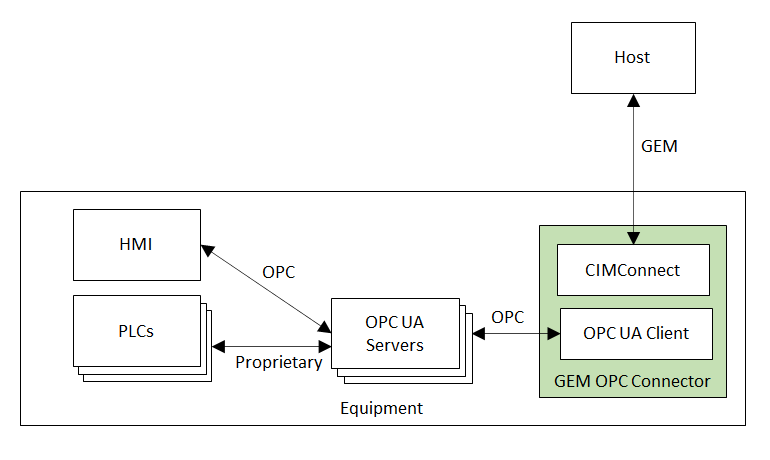
How Does it Work?
The GEM OPC Connector application is both a CIMConnect application and an OPC client. GEM features are supported by CIMConnect and variables defined in the OPC server can be used to invoke method calls in CIMConnect or to receive notifications from CIMConnect. OPC variables can be used to:
- Update status variables (SVIDs) and equipment constants (ECIDs)
- Trigger collection events (CEIDs)
- Set or Clear alarms.
- Receive notification of remote commands from the host.
- Invoke custom methods. For example, there are pre-defined methods to:
- Set the Offline/Online switch,
- Set the Local/Remote switch,
- Enable/Disable GEM communication with the host,
- Change the GEM communication settings.
As OPC UA tags are updated by the PLCs or the HMI, the GEM OPC Connector monitors these tag value changes and calls the appropriate methods in CIMConnect depending on the function of each OPC UA tag.
Data updates and control signals can go in the opposite direction as well. For example, when the host sends a remote command to the equipment, the GEM OPC Connector handles the remote command by updating the OPC UA tags associated with that remote command’s parameters and setting a Boolean OPC UA tag value to “True” to notify the PLC-based control application that a remote command has been invoked by the host.
An XML configuration file defines the various types of links between OPC UA tags and GEM artifacts. Each link describes a specific function and provides the additional information needed to perform that function. The following sections give examples for several common link types.
Variable Links
Variable links are used to keep GEM variables and OPC UA variables in sync. The links look like this in the XML file:
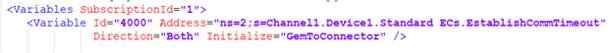 This example links the GEM EstablishCommTimeout equipment constant (VID = 4000) to an OPC UA tag = “Channel1.Device1.Standard ECs.EstablishCommTimeout”. Since equipment constants can be updated by the operator or by the host, the Direction attribute is “Both”.
This example links the GEM EstablishCommTimeout equipment constant (VID = 4000) to an OPC UA tag = “Channel1.Device1.Standard ECs.EstablishCommTimeout”. Since equipment constants can be updated by the operator or by the host, the Direction attribute is “Both”.
Alarm Links
Alarm links are used to Set and Clear GEM alarms. Alarm links look like this in the XML file:
![]() This example links a GEM alarm (ALID = 20045) to a Boolean OPC UA tag = “Channel1.Device1.Alarms.PMTempTooHigh”. The PLC software sets this value when an alarm state changes. The GEM OPC Connector monitors this tag for any value changes, and calls the SetAlarm() or ClearAlarm() methods in CIMConnect to update the associated alarm state accordingly.
This example links a GEM alarm (ALID = 20045) to a Boolean OPC UA tag = “Channel1.Device1.Alarms.PMTempTooHigh”. The PLC software sets this value when an alarm state changes. The GEM OPC Connector monitors this tag for any value changes, and calls the SetAlarm() or ClearAlarm() methods in CIMConnect to update the associated alarm state accordingly.
Event Links
Event links are used to trigger GEM collection events. Event links look like this in the XML file:
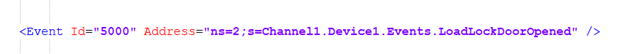 This example links a GEM collection event (CEID = 5000) to a Boolean OPC UA tag = “Channel1.Device1.Events.LoadLockDoorOpened”. The GEM OPC Connector monitors this tag for any value changes, and when the value changes from 0 to 1, it calls a method in CIMConnect to trigger the associated event.
This example links a GEM collection event (CEID = 5000) to a Boolean OPC UA tag = “Channel1.Device1.Events.LoadLockDoorOpened”. The GEM OPC Connector monitors this tag for any value changes, and when the value changes from 0 to 1, it calls a method in CIMConnect to trigger the associated event.
Remote Command Links
Remote command links are used to notify the PLC equipment application of a remote command initiated by the host. Remote command links look like this in the XML file:
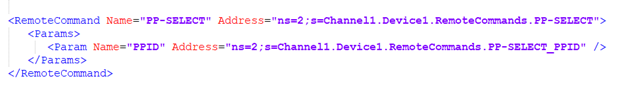 This example links the GEM “PP-SELECT” remote command to the Boolean OPC UA Tag = “Channel1.Device1.RemoteCommands.PP-SELECT”. Parameter values are optional. In this case there is a single parameter linked to OPC UA tag = “Channel1.Device1.RemoteCommands.PP-SELECT_PPID”. When the host sends the PP-SELECT remote command using S2F41 “Host Command Send”, the GEM OPC Connector handles the message as follows: if the value of the Processing State is such that the equipment can accept this remote command, the parameter value will be updated first, and then the PP-SELECT value will be set to ”True” to notify the PLC application that the remote command was invoked.
This example links the GEM “PP-SELECT” remote command to the Boolean OPC UA Tag = “Channel1.Device1.RemoteCommands.PP-SELECT”. Parameter values are optional. In this case there is a single parameter linked to OPC UA tag = “Channel1.Device1.RemoteCommands.PP-SELECT_PPID”. When the host sends the PP-SELECT remote command using S2F41 “Host Command Send”, the GEM OPC Connector handles the message as follows: if the value of the Processing State is such that the equipment can accept this remote command, the parameter value will be updated first, and then the PP-SELECT value will be set to ”True” to notify the PLC application that the remote command was invoked.
Method Links
Method links are used to invoke custom methods in the GEM OPC Connector itself. Several pre-defined methods are available, and custom methods can be added, but the latter requires source code changes to the GEM OPC Connector application. Method links look like this in the XML file:
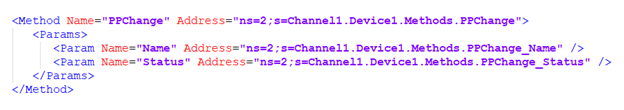
This example links the method named “PPChange” to the Boolean OPC UA tag = “Channel1.Device1.Methods.PPChange”. Methods may have parameters, and in this case, there are two parameters linked to OPC UA tags: one for the Process Program name that has changed, and another to describe the type of change that was made (Create, Edit, or Delete). To invoke this method, the PLC should first update the parameter values and then change the PPChange OPC UA tag value from 0 to 1 to notify the GEM OPC Connector that the method has been invoked. The GEM OPC Connector then looks for the method by name and executes the code. In this example, it would update the GEM data variables PPChangeName and PPChangeStatus and trigger the PPChange collection event.
Conclusion
This quick overview of the GEM OPC Connector application is intended to pique your interest in this capability and prompt you to contact us to find out how much more there is to be learned. If you think the GEM OPC Connector might be right for you, reach out to us by clicking the button below for a demo !





